|
|
|
Regardless of your location in the pasPortal the layout of all pages is very consistent. Refer to the color-coded image below for additional detail.
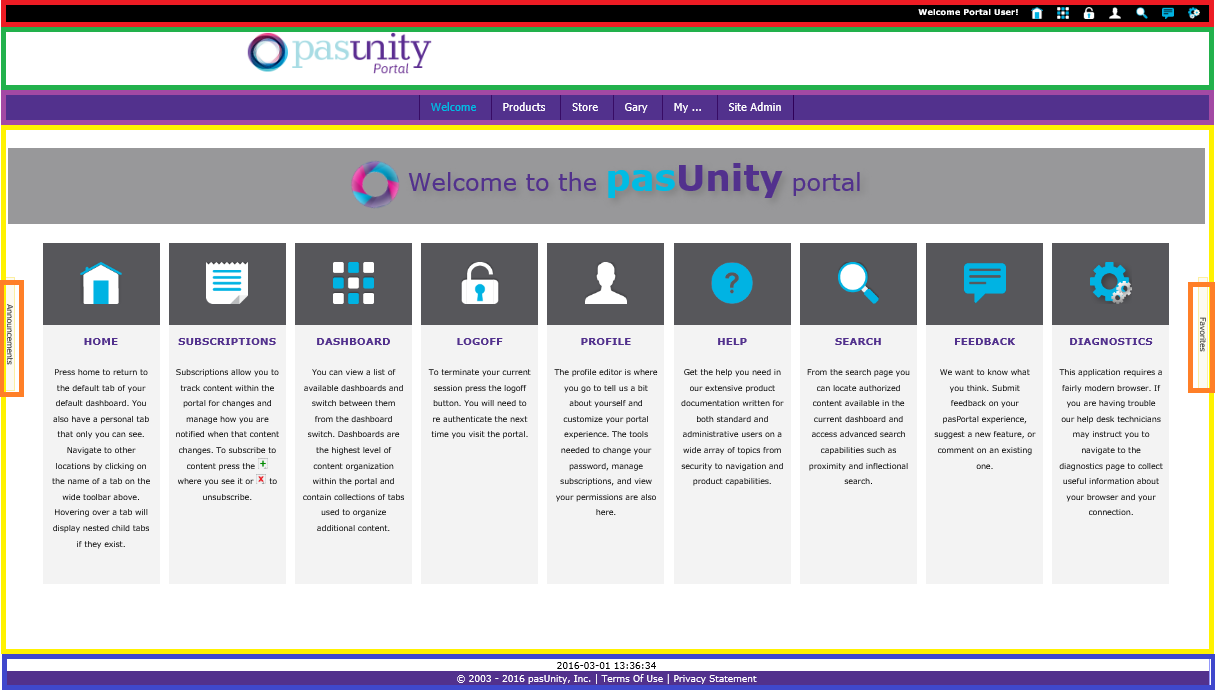
The Portal Navigation Menu (shown in the red section above) contains the black menu that appears at the top of the page regardless of your location in the portal and contains functions used to administer your account.
The Dashboard Header (shown in the green section above) contains dashboard-specific content using consisting of a custom logo and color theme.
The Dashboard Navigation Menu (shown in the purple section above) contains the purple menu that appears below the portal navigation menu. This menu is used to navigate around content in a specific dashboard.
The content pane (shown in the yellow section above) contains the module content for each tab.
The sidebars (shown in the orange section above) contain slide-out panels for viewing site announcements (on the left) and for pinned favorites (on the right) that let you jump quickly to tabs and modules that you frequently use.
The Dashboard Footer (shown in the blue section above) contains the terms of use and privacy statement and can be customized to contain dashboard-specific styling and static content similar to the header.
Copyright © 2025 pasUNITY, Inc.
Send comments on this topic.